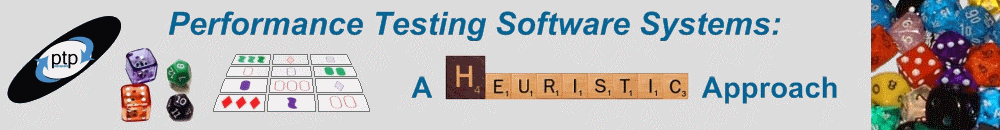Core Performance Testing Principle:
Execute
Overview
Executing tests is what most people envision when they think about Performance Testing. As makes sense, the process, flow, and technical details of test execution is extremely dependant on your tools, environment, and project context. Even so, there are some fairly universal tasks and considerations when it comes to executing tests.
Much of the training available today related to performance testing treats this activity as little more than starting a test and monitoring it to ensure that the test appears to be running as expected. In reality, this activity is significantly more complex than just clicking a button and monitoring machines.
Execution Tasks
Test Execution can generally be viewed as a combination of the following tasks:
Coordinate test execution and monitoring with the team
Validate tests, configurations, and the state of the environments and data
Begin test execution
While the test is running, monitor and validate scripts, systems and data
Upon test completion, quickly review the results for obvious indications that the test was flawed
Archive the tests, test data, results, and other information necessary to repeat the test later if needed
Log start and end times, the name of the result data etc. this will allow you to identify your data sequentially after your test is done.
Validate Before Execution
As you prepare to begin test execution, it is worth the time to double check the following items:
Validate that the test environment matches the configuration that you were expecting and/or designed your test for.
Ensure that both the test and the test environment are correctly configured for metrics collection.
Before running the real test, execute a quick “smoke test” to make sure that the test script and remote performance counters are working correctly.
Reset the system (unless your scenario is to do otherwise) and start a formal test execution.
Make sure test scripts' execution represents the workload model you want to simulate.
Make sure the test is configured to collect the key performance and business indicators of interest at this time.
Learn more through PerfTestPlus Training
This topic is covered in the following PTP training courses:
- Scott Barber´s Performance Testing Software Systems: A Heuristic Approach
- Scott Barber's Principles Of Performance Testing (Designed for Managers and Executives)
- Scott Barber´s Performance Testing Software Systems: An Introduction
- Scott Barber's Performance Testing Software Systems; Applied (Using client's tool of choice)
- Scott Barber's Performance Testing the Front-End
Content adapted from:

by: J.D. Meier, Scott Barber, Carlos Farre, Prashant Bansode, and Dennis Rea